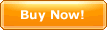|
You may combine several articles into one article.
At first, in the node list, select the articles to be combined
through mouse and keyboard. Muti-selection is also allowable.
And then right click on the selected articles. Select "Combine
Articles" in the contxt menu and then a dialog for combining articles will be
displayed.
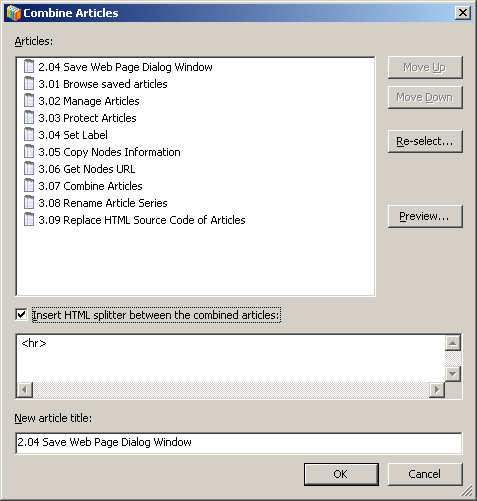 In the list, select an article. The order of articles following
combined can be adjusted through "Move Up" or "Move Down"
buttons.
Click "Re-select" button to select the articles to be combined
again.
Select "Insert HTML splitter between the combined articles" and then the
HTML text, which usually is a horizontal line, will be inserted
between the combined articles in purpose of seperating all
the articles. You may edit the HTML code for seperating the
articles by yourself.
You can set the title of the new article.
Notice
|
|
|
|