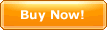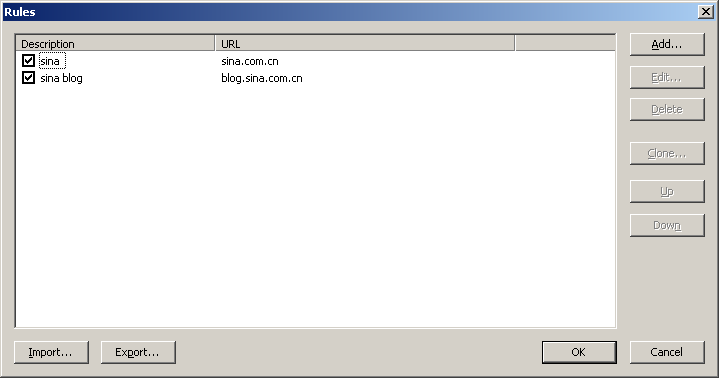|
This plugin allows you get the content of the article through the
default and/or the customized rules when you save the webpage or use "Batch
Article Processor", in purpose of removing the unnecessary informations
including advertisement and so on.
The function of "Get content of articles" plugin is to get
the content of articles through some customized rules. In the
following dialog are shown the current rules.
Import: Import rules from XML files. You can download the
rules provided by other users from user communication zone.
Export: Save the current rules to an XML file. You can share your
rules with other users by submitting this XML file.
Add: Add a rule;
Edit: Edit the existing rules;
Delete: Delete the existing rules;
Clone: Add a new rule by clonining an existing rule;
Move Up: Move the selected rule up;
Move Down: Move the selected rule down.
Rule:
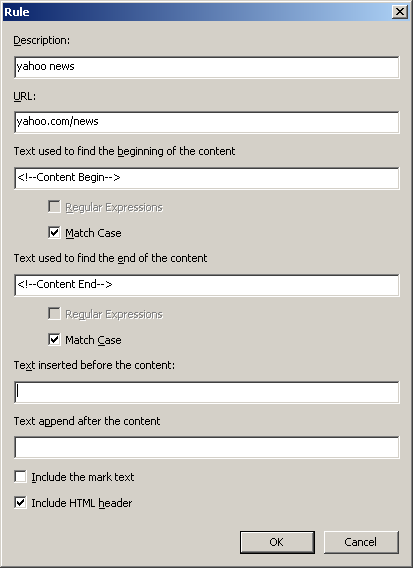 Description: Description of the rule;
URL: URL that the rule applying to; If this URL is found in the URL of the
processing webpage, this rule is used; On the contrary, not used; If URL keeps
blank, this rule is used in all the webpages;
Text used to find the beginning of the content: The text that is used to
find the beginning of the content in HTML, for
instance "<!--content beginning-->".
Regular expressions: The text used to find the beginning of the content is
a regular expression.
Match case: The text used to find the beginning of the content need to
match case.
Text used to find the end of the content: The text that is used to
find the end of the content
Text inserted before the content: The text will be inserted
before the found content.
In text can be used the following parameters:
%NodeTitle%: This parameter will be replaced with the article
title.
%NodeURL%:This parameter will be replaced with the article URL.
Text appended after the content:The text will be appended to the end of the
found content. Similarly, the above parameters will be replaced
respectively.
Include the mark text:Whether to remain the texts used to find
the beginning and the end of the content respectively in the found
content
Include HTML header:HTML HEAD is included in the found content.
Notice:
In web browser, the HTML source code viewed through "View
Source" is probably different from the one saved in CyberArticle.
Therefore, we suggest you save the webpage at first and then use the
HTML source code of the saved article in CyberArticle to create the
rule.
|
|
|
|