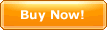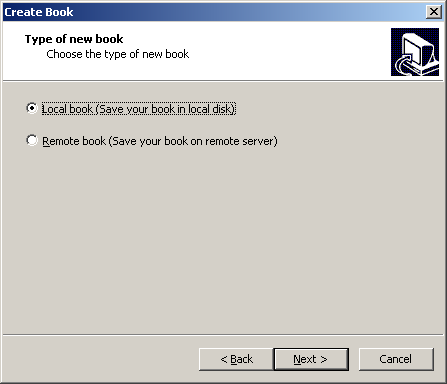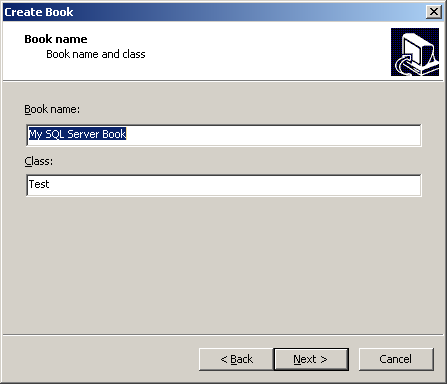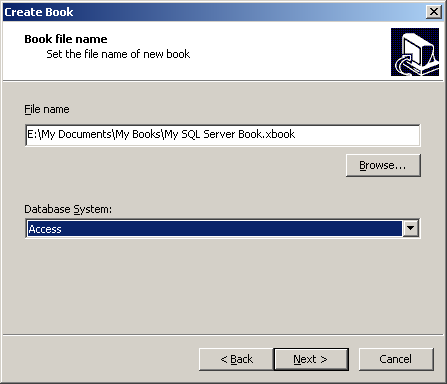|
CyberArticle saves all data related to articles in books. You
can create mutiple books in order to store different
data.
In CyberArticle, click "Main Menu->File->New Book" successively
and a dialog for creating a book will be displayed.
Types of booksThere are two types of books, local book and remote book
respectively.
|
|
|
Access |
SQL Server Express |
|
Whether a drive program need to be installed separately or
not |
No. OS has Access database drive program. |
Yes. SQL Server Express database need to be downloaded from microsoft
website and installed (free). |
|
File size on disk |
Small |
Large |
|
Memory use |
Small |
Large |
|
Speed |
Fast for small file, Slow for large file |
Fast |
|
Search Speed |
Slow |
Fast |
|
Stability |
Normal |
High |
|
Vista Supporting |
Support |
Support, but need administrator's right while creating
books. |
|
Book files |
Single file,*.xbook |
Three files
|
You can choose one of the above databases according to your
requirement. For a personal user, if your requirement is not high, we
suggest you using Access database.
Database Information
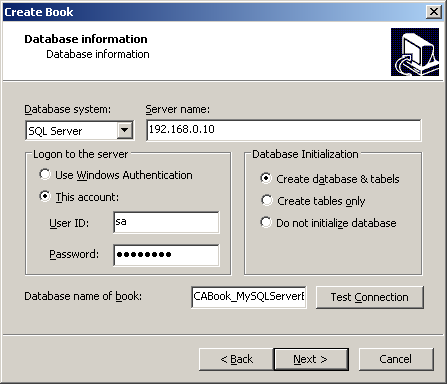
with respect to remote book, you need to set database information.
Database type: SQL Server, MySql and Dameng System
Server name: Database server's IP or computer's
name.
Logon to the server: Use Windows Authentication (it is not
required to enter user name/password in order to visit database) or specify the
account.
Database initialization: Whether to initialize the database or
not.
- Create database & tabels: CyberArticle will create database and tables
- Create tables only: Only create tables (the specified database exists.)
- Don't intilize database: Database and tables exists.
Database name: the name of database for storing data