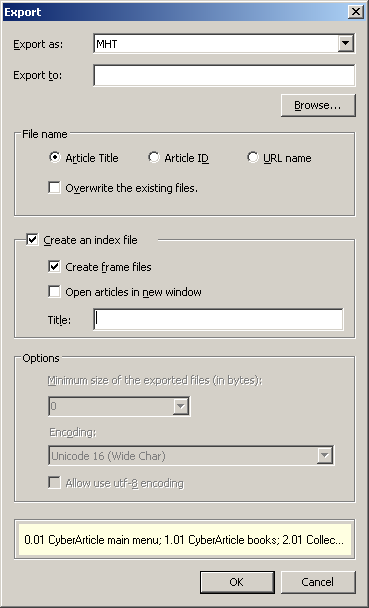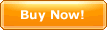|
You can export informations as disk files.
In CyberArticle, click "Main Menu->File->Export->File"
successively and an "Export" dialog will be displayed:
In the dialog, you can select a file type exported as:
- HTML: Export CyberArticle articles as HTML files;
- Images: Export images files in CyberArticle article;
- MHT file: Export CyberArticle articles as MHT files;
- Text: Export CyberArticle articles as text files;
- Flash: Export flash files in CyberArticle articles;
- HTML for mobile device: Export articles to HTML files, only containing
plain text and using utf-8 encode.
You need to set a target folder for exported disk
files.
You can set how to name disk files:
- Article title: Use the article title as the exported disk file name.
- Article ID:Use the article ID (numbers) as the exported disk file
name.
You can set whether to create an index file or not (HTML index file).
- Create frame files: Make HTML frame files, in which the left is a catalog
like CyberArticle folders and the right is a region for reviewing article;
- Open articles in new window: Click
the catalog, whether to open article in the new window or
not.
In the above two options, only one of them or neither of them can be
selected.
The title of the index HTML file can be set.
Options
- Minimum size of the exported file: For exporting images and flashes, you
can set the minimum size of the exported file. Only the files over such
size can be exported in purpose of avoiding that too much
useless files will be exported.
Notice
- The exported files will keep the catalog structure of
CyberArticle.
|