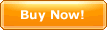|
When editing an articles, hyperlinks can be inserted.
When editing an article, select a section of text firstly, click "Main
menu->Insert->Hyperlink" successively and then a dialog for inserting a
hyperlink will be displayed:
Insert a URL directlyIn "Insert Hyperlink" dialog, select "URL":
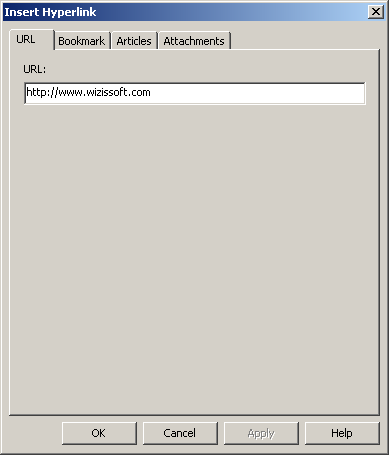 Enter a URL directly and click "OK" button. Then a hyperlink
will be inserted.
Insert Hyperlinks linked to bookmarksIf you have inserted some bookmarks, you can insert hyperlinks linked
to the bookmarks
In "Insert Hyperlink" dialog, select "Bookmark":
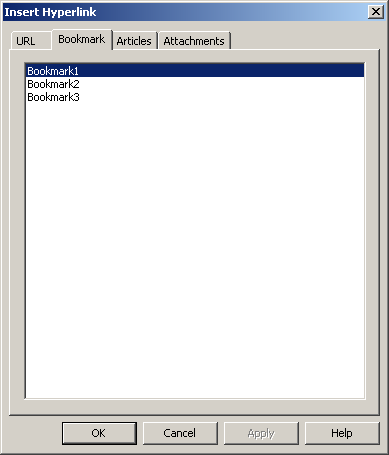 Select a bookmark and click "OK".
Insert hyperlinks to other articles in a bookYou can insert hyperlinks to other articles in a book. In
"Insert Hyperlink" dialog, select "Articles":
 Select an article in the list and click "OK" . Then a hyperlink to
the article will be inserted.
Insert hyperlinks to attachments of an articleYou can insert hyperlinks to attachments of an article.
In "Insert Hyperlink" dialog, select "attachments": 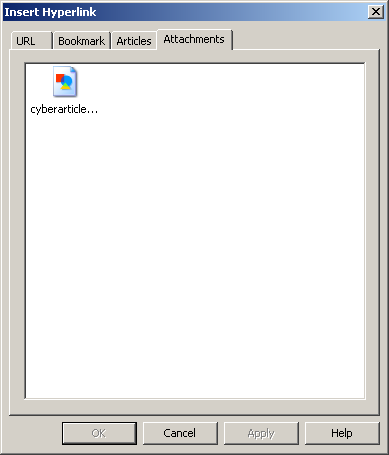 Select an attachment in the list and click "OK" . Then a hyperlink to
the attachment of the article will be inserted.
See also
|
|
|
|