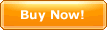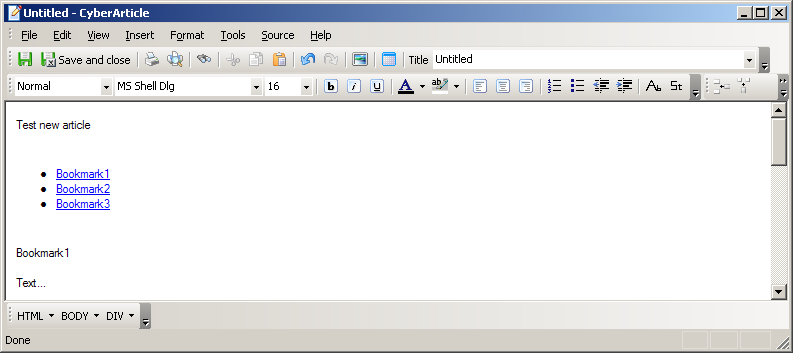|
When you have defined different bookmarks on different poditions in an
article, a list of the links (similar to a catalog) directed
to the different bookmarks (positions) can be quickly inserted in the
article.
When editing an article, locate the cursor to the position in which a index
need to be inserted, and click "Main Menu->Insert->Insert Index"
successively. Then a list of the links will be inserted on
the current position.
When reviewing the article, click the links in the list in order to switch
to the different positions in the article.
See also
|
|
|
|