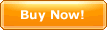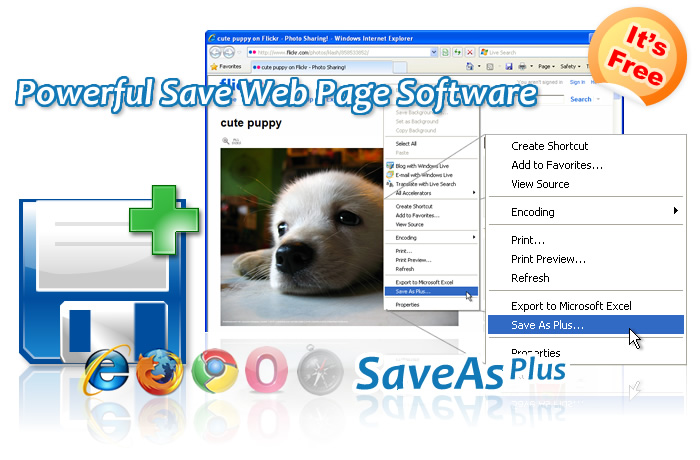|
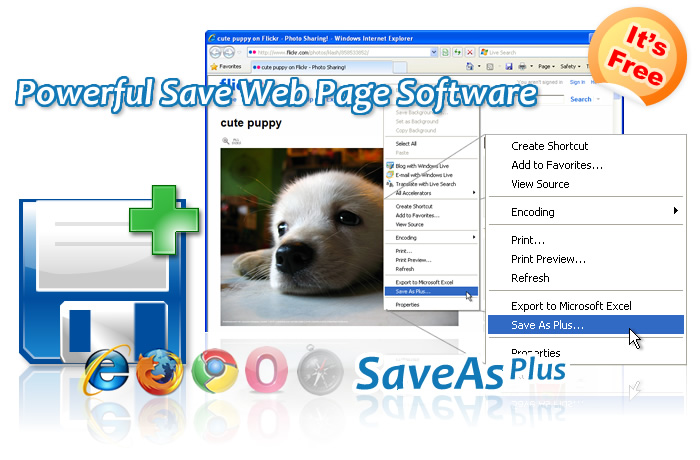

Summary
WizBrother SaveAs Plus is one of the best sofware in web offline saving
field. It is also a powerful additional tool of web browser to save more
than normal browser, it makes up the traditional web browsers's shotcoming in
quickly downloading, completely saving and it has been become an excellent
offline-saving tool.It supports most of the web browsers, such as, IE (include
IE core browsers), Firefox, Google Chrome, Safari, and Opera etc.
It is also a free software. If you want to manage and
save knowledge professionally in system,you can try full function
software: CyberArticle.
Environment
- Windows2000/XP/Vista/7, Server 2003/2008
- IE6/7/8, FireFox2/3, Google Chrome, Opera, Safari
Functions
Save web completely
To save as you can see, it is the best complete offline saving
solution.
- HTML DHTML standard object support, It can process all relative path,
absolute path and other sources (Picture...).
- CSS object support, it supports picture offline processing.
- Multi frame / iframe saving
- Unsafe Code filter, refresh Meta and Javascript dynamical code filter.
- AJAX persist solution, it can displya AJAX dynamical script to DOM abject
and save it
- Flash offline saving(swf)
- Special modified code about abnormal saving problesm with 7 years
accumulation.
- Support saving with selection part.
Faster saving
- It can read resource from the cache of web browser first, and
dowloads others at the same time, this not only ensures
the integrity of the data but aslo improves the saveing speed.
- MIME optimized engine, Package data to dowdload.
Asynchronous saving suport
- You can read web without breaking when saving.
Less storage space
- You can select saving format by self.
- MHT single page supports with MIME engine.
- ZIP format supports, to save more space and prevent opening big MHT files
slowly.
Compatibility with more web browsers
- Microsoft Internet Explorer 6, 7, 8 and safe mode
- FireFox 2, 3, Netscape 9
- Opera 8, 9, 10
- Google Chrome
- Apple Safari
Frequently Asked Questions
Clik following icon to see relative help:
    
Q: How to use Green or portable version in FireFox?
A: You can install xpi file manually, in the installed folders, you can find
saveasplus.xpi, Open firefox windows and drag xpi to firefox windows, firefox
will remind you to istall plug-in, afte finis it, you can find SaveAs Plus
selection in right clik menu.
Update History
1.3
- Add: save slection part in IE
- Strengthen Google Chrome、Apple Safari download Experience improve save as
you selection-function.
- Add: save slection in Firefox
- Add: save slection in Chrome, Safari
- Fix some bugs.
1.2
- Support Opera
- Support Google Chrome, Apple Safari
1.1
- Support FireFox
- Asynchronous saving suport
1.0
- Support IE
|